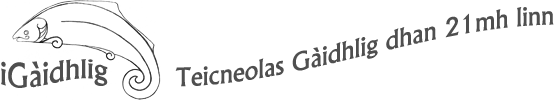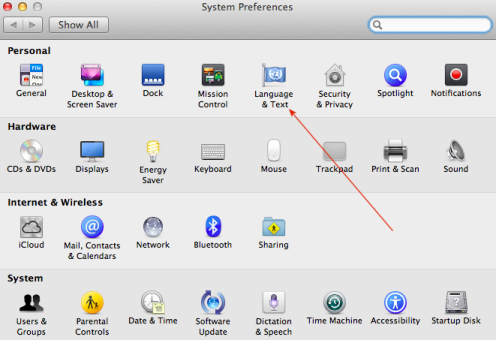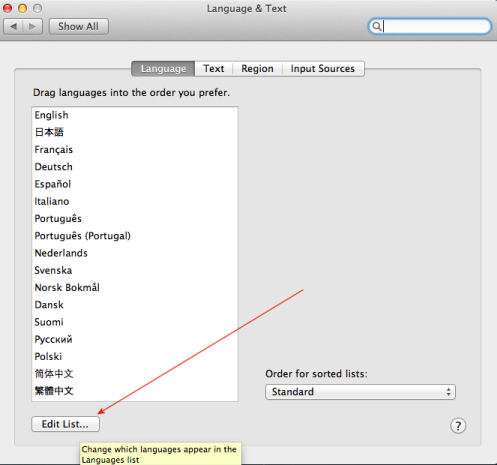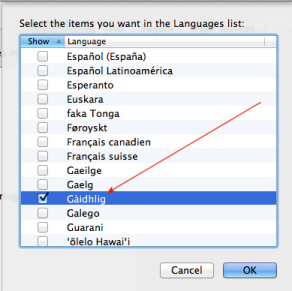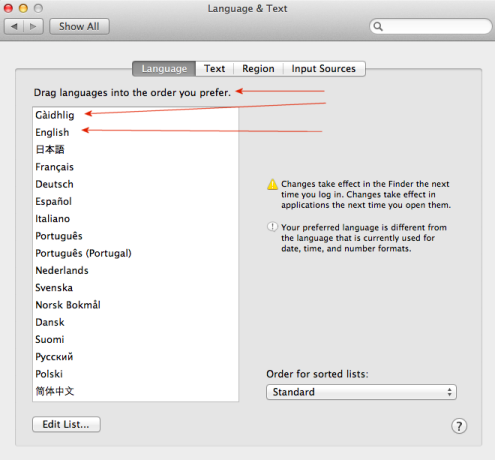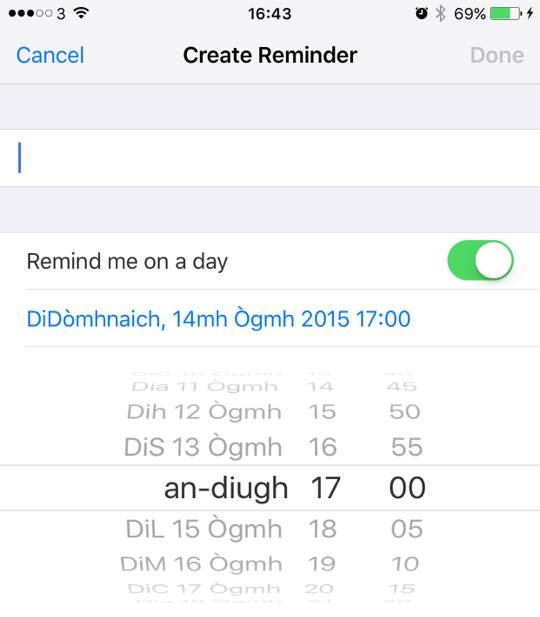OSX and iOS
Not much support for Gaelic on Macs at the moment but from version 10.8 onwards, you can at least choose Gaelic as your locale. Though that doesn’t mean that any part of OSX will show up in Gaelic, it does mean that some other programs (like Opera or other programs that use something called force locale) will show up in Gaelic. You have to do the following:
- In MacOS 10.8: System Preferences » Language & Text » Edit List » Select Gàidhlig and make sure it’s at the top of the list
- In MacOS 10.9: System Preferences » Language & Region » + » Select Gàidhlig and make sure it’s at the top of the list
Like this:
iOS
It seems that some rather geeky background work we did for Android has had a good side effect on iOS too. From iOS 9 on, if you set your Language settings to Gaelic (Settings » General » Language & Region » Advanced » Language and move it to the top of the list under Preferred Language Order), you’ll get a little bit of Gaelic on iPhones and iPads. Most noticeably, you’ll get the calendar
and date in Gaelic:
It’s not much but little by little!